When it comes to social media there are plenty of channels out there to choose from.
Got something to say in 140 characters or less? Head to Twitter.
Want to share a photo of the latest product in your range? Go straight to Instagram.
Video content? Take your pick between the power of YouTube or the curated audiences at Vimeo.
But above all other players is the big, blue website that has been there longer, is stronger, and dominates all others in terms of users, content, and influence.
I’m talking, of course, of Facebook.
When it comes to reaching the majority of your customers Facebook is probably your best bet. It has more active monthly users, more integration into other sites, and deeper engagement that every other social platform on the planet. Today it is almost less a matter of whether your business will be on Facebook or not, but rather how effectively your business will use Facebook to drive conversions for your business and website away from the social networks.
One way you can make sure that Facebook works for you is to ensure that your website aligns with Facebook and its design specifications, and additionally you can embed a web page on a Facebook custom tab to drive traffic where you need it to go.
Want to know how? Read on.
Create a Facebook Custom Tab
Having a Facebook page become more than necessary, it’s mandatory. Every website use Facebook to generate leads.
In this video from John Haydon, you will learn how to embed a webpage in a Facebook custom tab.
Take the most out of your Facebook page !

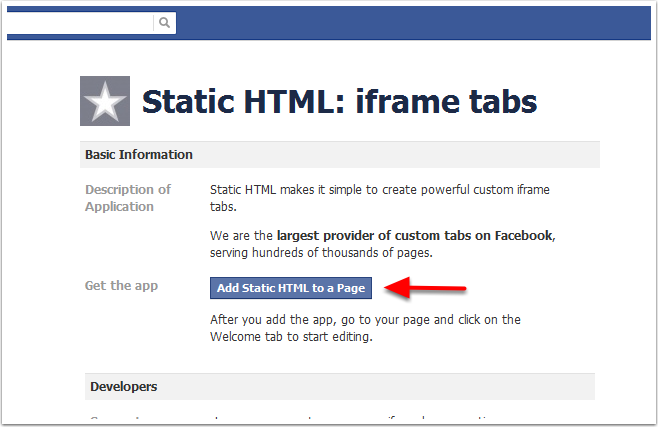
9 Comments
Hello Ben Issa,
I have Gone through your suggestion, I have tried to “Embed a Webpage in a Facebook Custom Tab” as shown in that link. But then also it giving some kind of error now. Means my webpage, after publishing not showing into the Facebook Page.
Hello, I ran into the same issue. And I spent the entire day searching for any way to add a website button to a Facebook page, and it seems there is no way to do it anymore. But I can’t seem to find an answer. If anyone is reading this very old post and have a way to add a website tab or button to Facebook, please let me know. Thank you
Tazz
تشتهر تجهيزات HDPE من إيليت بايب Elite Pipe بتعدد استخداماتها ، مما يسمح بوصلات آمنة وفعالة في تطبيقات متنوعة مثل إمدادات المياه وتوزيع الغاز وخطوط الأنابيب الصناعية.
Sutter Health
piano music
Great information shared.. really enjoyed reading this post thank you author for sharing this post .. appreciated
Very nice blog post. I definitely love this site. Stick with it!
Very well presented. Every quote was awesome and thanks for sharing the content. Keep sharing and keep motivating others.
You re so awesome! I don t believe I have read a single thing like that before.